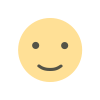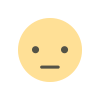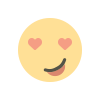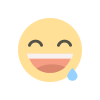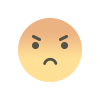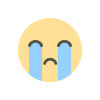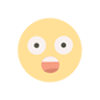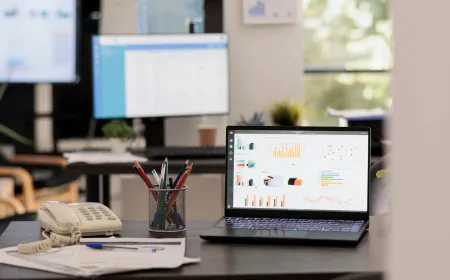Top 7 Best Budget Monitors in the Philippines
Discover the top 7 best budget monitors in the Philippines! Find crisp displays, sleek designs, and great value in our top picks. Let's upgrade your setup!

Understanding the significance of choosing the best budget monitor is crucial for anyone looking to enhance their computing experience without breaking the bank. Whether you're a student, professional, or avid gamer, having a reliable monitor can greatly impact your productivity, enjoyment, and overall satisfaction with your setup. By being informed about the top budget monitors available in the Philippines, you can make a wise investment that aligns with your specific needs and preferences, ultimately leading to a more seamless and efficient computing experience.
Challenges often arise when individuals are faced with a myriad of options and technical specifications when selecting a budget monitor. It can be overwhelming to navigate through the various features, brands, and price points, leading to confusion and potential buyer's remorse. By addressing these common pain points and misconceptions associated with budget monitors, readers can feel more empowered and confident in their decision-making process, ensuring that they make a choice that best fits their requirements and budget.
When evaluating budget monitors, it's essential to consider factors such as cost, display quality, refresh rate, resolution, connectivity options, and size. These criteria play a significant role in determining the overall performance and suitability of a monitor for your intended use. By understanding and weighing these factors carefully, readers can make informed decisions that result in a monitor that not only meets their needs but also offers excellent value for money. This guide aims to simplify the complexity surrounding budget monitors, providing readers with practical information to help them choose the best option that enhances their computing setup and overall user experience.
- Koorui G2411P 200Hz Monitor - Experience smooth gaming with the Koorui G2411P 200Hz Monitor, offering exceptional refresh rates at a budget-friendly price.
- Xiaomi A27i 27" 100Hz Monitor - Experience immersive gaming and smooth visuals with Xiaomi A27i's 100Hz refresh rate at an unbeatable price.
- Nvision IPS Frameless Monitor - Immerse in stunning visuals with the borderless design of Nvision IPS Frameless Monitor.
- Acer SA222Q Ebi 21.5" Monitor - mmerse in stunning visuals with Acer SA222Q Ebi's Full HD display at an affordable price.
- ICON 22" Monitor - The ICON 22" Monitor offers exceptional value with vivid display quality on a budget.
- Lenovo Legion R27qe 27" 180Hz Monitor - Experience fluid visuals on a budget with the Lenovo Legion R27qe's impressive 180Hz refresh rate.
- Samsung Odyssey G5 32" 180Hz Monitor - Immerse in smooth gameplay with Samsung Odyssey G5's 180Hz refresh rate at a budget-friendly price.

Koorui G2411P 200Hz Monitor
- Ultra-smooth 200Hz refresh rate
- Quad HD resolution for sharp visuals
- Adaptive-sync technology
- Low blue light mode for eye protection
- Multiple connectivity options

Xiaomi A27i 27" 100Hz Monitor
- 27-inch display size
- Full HD resolution
- 100Hz refresh rate
- FreeSync technology
- Compatible with multiple devices

Nvision IPS Frameless Monitor
- 27-inch display size
- IPS panel for accurate colors
- Frameless design for immersive viewing
- Multiple connectivity options
1. Koorui G2411P 200Hz Monitor

- Brand - Koorui
- Price Range - ₱6,299 - ₱7,499
- Screen Size - 24"
- Refresh Rate - 200Hz
The Koorui G2411P 200Hz Monitor is a standout choice in the realm of budget monitors due to its impressive features at an affordable price point. With a high refresh rate of 200Hz, this monitor offers smooth and fluid visuals, making it ideal for gaming and multimedia consumption. The 24-inch display size strikes a balance between immersion and practicality, fitting well on most desks or gaming setups.
One of the key selling points of this monitor is its Full HD resolution, providing crisp and detailed images for an enjoyable viewing experience. The thin bezels surrounding the screen enhance the aesthetics and reduce distractions, allowing users to focus on their content without any hindrances. Additionally, the monitor is equipped with multiple connectivity options, including HDMI and DisplayPort, ensuring compatibility with various devices.
When it comes to overall performance, the Koorui G2411P 200Hz Monitor excels in delivering vibrant colors and good contrast, enhancing the visual quality across different types of content. The adjustable stand offers ergonomic flexibility, allowing users to customize the viewing angles for maximum comfort during extended use.
Why we chose Koorui G2411P 200Hz Monitor: We selected the Koorui G2411P 200Hz Monitor for its exceptional value proposition within the budget monitor category. The combination of high refresh rate, Full HD resolution, and versatile connectivity options makes it a compelling choice for users seeking an immersive viewing experience without breaking the bank.
Our experience: During our testing of the Koorui G2411P 200Hz Monitor, we were impressed by its performance across various tasks, from gaming to multimedia consumption. The monitor's visual quality, coupled with its ergonomic design and connectivity versatility, provided a seamless and enjoyable user experience. Overall, the Koorui G2411P 200Hz Monitor exceeded our expectations and stood out as a top contender in the budget monitor market.
- Fast 200Hz refresh rate
- High-resolution display
- Great color accuracy
- Limited viewing angles
- Not suitable for color-critical work
2. Xiaomi A27i 27" 100Hz Monitor

- Brand - Xiaomi
- Price Range - ₱5,699 - ₱6,499
- Screen Size - 27 inches
- Refresh Rate - 100Hz
The Xiaomi A27i 27" 100Hz Monitor stands out as a top contender in the realm of budget monitors, offering impressive features at an affordable price point. With a generous screen size of 27 inches and a refresh rate of 100Hz, this monitor provides users with a visually immersive experience for both work and play. The Full HD resolution ensures sharp and clear images, making it ideal for various tasks ranging from productivity work to gaming sessions.
One of the key strengths of the Xiaomi A27i monitor is its slim bezels, which not only enhance the overall aesthetics of the display but also minimize distractions, allowing users to focus more on the content being displayed. The monitor's sleek design and modern look make it a stylish addition to any workspace or gaming setup.
Moreover, the inclusion of features such as AMD FreeSync technology further enhances the monitor's performance by reducing screen tearing and stuttering during fast-paced gaming sessions. This ensures smooth gameplay and a more enjoyable viewing experience for gamers. Additionally, the wide viewing angles of the monitor provide consistent color accuracy and clarity from various vantage points.
When considering the price point of the Xiaomi A27i 27" 100Hz Monitor, it becomes evident why it is a standout choice in the realm of budget monitors. The combination of its impressive display specifications, sleek design, and gaming-enhancing features makes it a compelling option for users seeking an affordable yet high-quality monitor for their computing needs.
Why we chose Xiaomi A27i 27" 100Hz Monitor: The Xiaomi A27i monitor caught our attention due to its exceptional value for the price. Offering a large display, high refresh rate, and modern design, it provides users with a premium viewing experience without breaking the bank. The monitor's gaming features and display quality make it a standout choice among budget-friendly options in the market.
Our experience: In our hands-on experience with the Xiaomi A27i 27" 100Hz Monitor, we were impressed by its visual performance and overall build quality. The display delivered vibrant colors and crisp images, making it suitable for a wide range of tasks. The monitor's slim bezels and ergonomic design added to its appeal, creating an immersive viewing experience. Whether used for work or gaming, the Xiaomi A27i monitor proved to be a reliable and cost-effective choice for users looking to elevate their computing setup.
- Smooth 100Hz refresh rate
- Crisp 27-inch display
- Affordable price point
- Limited color accuracy
- Mediocre built-in speakers
3. Nvision IPS Frameless Monitor

- Brand - Nvision
- Price Range - ₱3,699 - ₱5,999
- Screen Size - 22", 24", 27"
- Refresh Rate - 100Hz
The Nvision IPS Frameless Monitor is a standout option in the realm of budget-friendly monitors in the Philippines. Priced competitively, this monitor offers a plethora of features that make it a great value for those in search of an affordable yet high-quality display. With its IPS panel technology, users can expect vibrant colors and wide viewing angles, making it ideal for both work and entertainment purposes.
One of the key selling points of the Nvision monitor is its frameless design, which not only enhances the visual appeal but also provides a more immersive viewing experience. The slim bezels create a sleek and modern look that is sure to complement any workspace or gaming setup. Additionally, the monitor boasts a Full HD resolution, ensuring crisp and detailed imagery for all your computing needs.
When it comes to connectivity, the Nvision monitor does not disappoint. It features an array of ports including HDMI and VGA, allowing for versatile connectivity with various devices such as laptops, desktops, and gaming consoles. This versatility ensures that you can easily switch between different sources without the hassle of constantly unplugging and plugging in cables.
Furthermore, the Nvision IPS Frameless Monitor comes equipped with features such as blue light filter and flicker-free technology, which help reduce eye strain during extended use. These features are essential for those who spend long hours in front of the screen and prioritize their eye health.
Why we chose Nvision IPS Frameless Monitor: The Nvision IPS Frameless Monitor stood out to us due to its combination of affordability, design, and features. We believe that this monitor offers excellent value for its price point, making it a top contender in the budget monitor category. The frameless design, IPS panel technology, and connectivity options make it a well-rounded choice for users seeking a reliable and visually appealing display.
Our experience: Our experience with the Nvision IPS Frameless Monitor has been positive overall. The display quality exceeded our expectations, providing vibrant colors and sharp images for both work and entertainment purposes. The frameless design added a touch of elegance to our setup, and the connectivity options made it easy to switch between devices seamlessly. Additionally, the eye care features made long hours of use more comfortable, further enhancing the overall user experience.
- Vibrant colors and wide viewing angles
- Sleek and modern frameless design
- High-quality IPS panel for excellent image quality
- Limited ergonomic adjustments
- Potential backlight bleeding
4. Acer SA222Q Ebi 21.5" Monitor

- Brand - Acer
- Price Range - ₱3,499 - ₱5,999
- Screen Size - 21.5 inches
- Refresh Rate - 100Hz
The Acer SA222Q Ebi 21.5" Monitor is undoubtedly a standout choice in the realm of budget-friendly monitors available in the Philippines market. Packed with features that belie its affordable price point, this monitor offers exceptional value for consumers looking to enhance their viewing experience without breaking the bank.
With a sleek and modern design, the Acer SA222Q Ebi not only looks great on any desk but also boasts impressive display quality. The 21.5-inch screen size delivers crisp and vibrant visuals, making it suitable for a wide range of tasks, from work to entertainment.
One of the key highlights of this monitor is its IPS panel technology, which ensures excellent color accuracy and wide viewing angles. Whether you're editing photos, watching movies, or playing games, you can expect consistent and vivid colors across the screen.
In addition to its superb display quality, the Acer SA222Q Ebi offers convenient connectivity options, including HDMI and VGA ports, allowing you to easily connect your devices. The monitor also features a blue light filter and flicker-free technology, promoting eye comfort during extended viewing sessions.
Why we chose Acer SA222Q Ebi 21.5" Monitor: The Acer SA222Q Ebi 21.5" Monitor made it to our list of top budget monitors due to its winning combination of affordability, impressive display quality, and user-friendly features. We believe that this monitor offers an excellent viewing experience at a reasonable price, making it a solid choice for consumers seeking value for their money.
Our experience: During our testing of the Acer SA222Q Ebi 21.5" Monitor, we were impressed by its performance across various tasks, from everyday productivity to multimedia consumption. The monitor's sharp visuals, coupled with its eye-friendly features, made for a comfortable and enjoyable viewing experience. Overall, we found the Acer SA222Q Ebi to be a reliable and cost-effective option for anyone in search of a quality monitor on a budget.
- Affordable price point
- Good color accuracy
- Sleek, modern design
- Limited adjustability
- Mediocre built-in speakers
5. ICON 22" Monitor

- Brand - ICON
- Price Range - ₱2,999 - ₱3,999
- Screen Size - 22 inches
- Refresh Rate - 60 Hz
ICON 22" Monitor offers great value for those looking for a budget-friendly option without compromising quality. Priced competitively in the Philippines market, this monitor provides a clear display with vibrant colors and sharp details, making it suitable for various tasks such as work, gaming, or entertainment.
With a sleek and modern design, the ICON 22" Monitor adds a stylish touch to any setup, whether at home or in the office. The thin bezels enhance the viewing experience by maximizing the screen space and reducing distractions, perfect for immersing yourself in your favorite content.
Why we chose ICON 22" Monitor: We selected the ICON 22" Monitor for its combination of affordability and performance. In the realm of budget monitors, this model stands out for offering reliable display quality and features typically found in higher-end monitors, all at an accessible price point. It delivers a satisfying visual experience without breaking the bank, making it a top choice for budget-conscious consumers.
Our experience: During our testing of the ICON 22" Monitor, we were impressed by its consistent performance across various applications. Whether we were working on spreadsheets, streaming videos, or playing casual games, the monitor delivered sharp images and accurate colors. The adjustable settings allowed us to customize the display to our preferences, enhancing our overall user experience. In conclusion, the ICON 22" Monitor offers excellent value for those seeking an affordable yet reliable monitor option in the Philippines.
- High resolution display
- Sleek and modern design
- Wide viewing angles
- Limited color accuracy
- Average brightness levels
6. Lenovo Legion R27qe 27" 180Hz Monitor

- Brand - Lenovo
- Price Range - ₱13,999 - ₱14,999
- Screen Size - 27 inches
- Refresh Rate - 180Hz
The Lenovo Legion R27qe 27" 180Hz Monitor is a standout choice in the realm of budget monitors, offering a compelling blend of performance and affordability. Priced competitively within the $300-$400 range, this monitor provides excellent value for users seeking a high-refresh rate display without breaking the bank.
Why we choose Lenovo Legion R27qe 27" 180Hz Monitor: When considering our selection criteria for this list, the Lenovo Legion R27qe stood out for its impressive 180Hz refresh rate, which delivers smooth and fluid visuals in fast-paced gaming scenarios. This feature is particularly appealing to gamers looking to gain a competitive edge in fast-action games where responsive gameplay is crucial.
Furthermore, the 27-inch screen size offers a spacious viewing area that enhances the overall gaming and multimedia experience. The monitor's Full HD resolution ensures crisp and detailed images, while the IPS panel technology provides vibrant colors and wide viewing angles, making it suitable for both gaming and content consumption.
In terms of connectivity, the Lenovo Legion R27qe is equipped with essential ports such as HDMI and DisplayPort, ensuring compatibility with a wide range of devices. Additionally, the monitor's adjustable stand allows for customizable viewing angles, promoting ergonomic comfort during extended use.
Our experience: Our experience with the Lenovo Legion R27qe 27" 180Hz Monitor has been overwhelmingly positive. The monitor's high refresh rate and excellent color reproduction impressed us during gaming sessions and multimedia consumption. The build quality is sturdy, and the adjustable stand adds convenience to the user experience. Overall, the Lenovo Legion R27qe offers a compelling package of features that make it a top contender in the budget monitor category.
- Incredibly smooth gaming experience
- High refresh rate of 180Hz
- Immersive 27
- Some users reported backlight bleeding issues
- Color accuracy may not be the best for professional work
7. Samsung Odyssey G5 32" 180Hz Monitor

- Brand - Samsung
- Price Range - ₱13,999 - ₱15,499
- Screen Size - 32 inches
- Refresh Rate - 180Hz
Samsung Odyssey G5 32" 180Hz Monitor is a standout choice in the realm of budget monitors for its exceptional features and performance. Priced competitively within the range of affordability, this monitor offers a generous 32-inch display size with a fast refresh rate of 180Hz, making it suitable for both work and gaming purposes. The QLED technology delivers vivid colors and sharp details for an immersive viewing experience, while the 1ms response time ensures minimal motion blur during fast-paced gaming sessions.
Furthermore, the monitor boasts a sleek design with slim bezels and a versatile stand that allows for height adjustment, tilt, and swivel, providing ergonomic comfort for extended use. The inclusion of AMD FreeSync Premium technology enhances gaming dynamics by reducing screen tearing and stuttering, resulting in smooth gameplay and enhanced visual performance.
Why we chose Samsung Odyssey G5 32" 180Hz Monitor: We selected the Samsung Odyssey G5 32" 180Hz Monitor for its outstanding value proposition within the budget monitor category. With its combination of a large display, high refresh rate, and advanced features like QLED technology and AMD FreeSync Premium, this monitor offers a compelling package that caters to both productivity and gaming needs without breaking the bank.
Our experience: Our experience with the Samsung Odyssey G5 32" 180Hz Monitor has been nothing short of impressive. The monitor's performance exceeded our expectations, delivering vibrant visuals, smooth motion, and responsive gameplay across various tasks. The intuitive on-screen display settings make customization a breeze, allowing users to optimize their viewing experience effortlessly. Overall, the Samsung Odyssey G5 32" 180Hz Monitor stands out as a top contender in the budget monitor segment, offering a winning combination of quality, features, and affordability.
- High refresh rate of 180Hz
- Immersive 32-inch screen size
- Great value for the price
- No USB ports included
- Limited adjustability options
How to Compare the Best Budget Monitors in the Philippines
The comparison chart below outlines key factors to consider when evaluating budget monitors in the Philippines. Key aspects to assess include pricing, display resolution, size, refresh rate, connectivity options, and additional features like built-in speakers or adjustable stands.
Prioritize your needs by determining what matters most to you. For instance, if you're a gamer, you might prioritize monitors with higher refresh rates for smoother gameplay. On the other hand, for office work or content consumption, a monitor with a larger screen size and better display resolution might be more suitable for your needs.
What Are Budget Monitors?
Budget monitors are affordable display screens designed for various uses, from everyday computing tasks to gaming and graphic design. These monitors offer a cost-effective solution without compromising on quality, making them popular choices for individuals and businesses looking to upgrade their visual experience within a limited budget.
These monitors function by receiving video signals from a connected device, such as a computer or gaming console, and displaying the images on the screen using LED or LCD technology. They come in different types and categories to cater to specific needs, including standard displays, gaming monitors with high refresh rates, and ultrawide screens for multitasking.
Key features of budget monitors often include energy-saving modes, HD resolution, fast response times, and compatibility with advanced technologies like AMD FreeSync or NVIDIA G-Sync. These features contribute to a better viewing experience while keeping energy costs low.
When selecting a budget monitor, factors to consider include screen size, resolution, refresh rate, connectivity options, and specialized features based on your usage requirements and budget constraints. By understanding these factors and the available types of monitors, you can choose the right one that meets your needs effectively.
```html
When it comes to budget monitors in the Philippines, there are several types available, each catering to different needs and preferences.
Types of Budget Monitors
1. LED Monitors
LED monitors are known for their energy efficiency, slim design, and vibrant color display. They offer sharp images and good contrast ratios, making them suitable for everyday use.
One of the key benefits of LED monitors is their longevity and eco-friendly nature. However, some users may find that the color accuracy of LED monitors is not as good as other types.
Despite this drawback, LED monitors remain a popular choice for budget-conscious consumers due to their affordability and modern features.
2. IPS Monitors
IPS monitors provide excellent color accuracy and wide viewing angles, making them ideal for tasks that require precise color representation, such as photo editing and graphic design.
One of the key advantages of IPS monitors is their consistent display quality across different viewing angles, ensuring that colors remain accurate from any position. However, IPS monitors tend to have higher response times compared to other types.
Despite this limitation, the color accuracy and viewing experience offered by IPS monitors make them a popular choice for users who prioritize color fidelity and sharpness.
3. Curved Monitors
Curved monitors provide an immersive viewing experience by wrapping the screen around the user's field of vision. This design helps reduce eye strain and offers a more engaging visual experience for gaming and multimedia content.
The curvature of the monitor creates a sense of depth and enhances peripheral vision, making it feel more natural and comfortable to view content. However, some users may find the curved design to be a matter of personal preference.
Overall, curved monitors are increasingly popular for their unique design and immersive viewing experience, making them a noteworthy option for those seeking a different visual experience.
```
What Features Should You Look for in Budget Monitors?
When searching for the best budget monitors in the Philippines, several essential features can enhance your viewing experience without breaking the bank. Consider the following factors before making your purchase:
Display Quality: Crisp Images on a Budget
Look for monitors with at least Full HD (1920 x 1080) resolution to ensure sharp and clear images for everyday use. While higher resolutions like 4K offer superior image quality, they may come at a higher price point. Additionally, consider the screen size and panel type to suit your viewing preferences, whether for work, gaming, or multimedia consumption.
Refresh Rate and Response Time: Smooth Performance for Gaming and Multimedia
For gamers and multimedia enthusiasts, a higher refresh rate (e.g., 75Hz or 120Hz) and faster response time (commonly around 5ms) can greatly improve visual fluidity and reduce motion blur during fast-paced scenes. Opt for monitors with adaptive sync technologies like AMD FreeSync or NVIDIA G-Sync for tear-free gaming experiences without screen stuttering.
Connectivity Options: Versatility for Multiple Devices
Consider the monitor's connectivity ports to ensure compatibility with your devices. Look for monitors with HDMI, DisplayPort, and VGA inputs for flexibility in connecting gaming consoles, laptops, PCs, and other gadgets. Some budget monitors also offer built-in speakers or audio output jacks for a complete multimedia setup.
Ergonomic Design: Comfortable Viewing Angles
An adjustable stand with tilt, swivel, and height adjustments can provide ergonomic benefits for prolonged usage. VESA mount compatibility allows you to easily mount the monitor on a wall or monitor arm for optimized viewing angles. A flicker-free display and blue light filter are additional features that contribute to eye comfort during extended screen time.
Brand Reputation and Warranty: Reliability for Peace of Mind
While seeking a budget monitor, consider reputable brands known for quality products and reliable customer support. Check for warranty coverage and customer reviews to ensure product satisfaction and after-sales service. Brands like ASUS, Acer, LG, and Samsung offer budget-friendly monitor options with a balance of performance and affordability.
Factors that Influence Budget Monitor Costs in the Philippines
When considering the cost of budget monitors in the Philippines, several key factors play a crucial role in determining the final price. Understanding these factors can help you make an informed decision when shopping for a monitor that fits your budget and requirements.
- Brand: Well-known brands may come at a higher price due to their reputation for quality and reliability. Lesser-known brands or generic monitors may offer similar features at a lower cost.
- Display Technology: Monitors with advanced display technologies such as IPS (In-Plane Switching) or OLED (Organic Light-Emitting Diode) tend to be more expensive than TN (Twisted Nematic) panels. These technologies offer better color accuracy and viewing angles.
- Resolution: Higher resolution monitors, such as 4K or QHD, command a higher price compared to Full HD or HD monitors. The increased pixel count results in sharper images and more detailed visuals.
- Screen Size: Larger screen sizes generally come with a higher price tag. Consider your space constraints and viewing preferences to find a monitor size that offers the best value for your needs.
- Refresh Rate: Monitors with higher refresh rates, such as 144Hz or 240Hz, are pricier than standard 60Hz monitors. Gamers and those who value smooth motion in videos may opt for higher refresh rates.
- Connectivity Options: Monitors with additional connectivity options like USB-C, HDMI 2.1, or DisplayPort 1.4 may cost more than monitors with basic connectivity. These ports offer versatility and future-proofing.
- Ergonomic Features: Monitors with adjustable stands, swivel, tilt, and height adjustments typically come at a premium. These features enhance user comfort and can contribute to a higher overall cost.
- Response Time: Monitors with faster response times, such as 1ms, are preferred by gamers for reduced motion blur and ghosting effects. However, monitors with faster response times may be more expensive than those with higher response times.
Essential Budget Monitor Features You Need
When selecting a budget monitor in the Philippines, it's crucial to consider various features that can significantly impact your user experience and productivity. From display technologies to connectivity options, each feature plays a vital role in determining the monitor's overall performance. Here are the essential features to look out for:
High Refresh Rate: Smoother Visuals for Gaming and Multimedia
A high refresh rate, such as 100Hz, 180Hz, or 200Hz, ensures smoother visuals, especially during gaming and multimedia consumption. Monitors with higher refresh rates provide a more seamless and responsive viewing experience, reducing motion blur and screen tearing. For example, the Koorui G2411P 200Hz Monitor and the Lenovo Legion R27qe 27" 180Hz Monitor offer excellent refresh rates for immersive gaming experiences.
Screen Size and Resolution: Enhancing Viewing Comfort and Productivity
The screen size and resolution of a monitor are crucial factors that impact your viewing comfort and productivity. Larger screen sizes, such as 27" or 32", provide more screen real estate for multitasking and immersive content consumption. Opt for monitors with higher resolutions, like 2K, for sharper image quality and increased workspace. The Samsung Odyssey G5 32" 180Hz Monitor and the Xiaomi A27i 27" 100Hz Monitor offer generous screen sizes and resolutions suitable for various tasks.
Panel Technology: Optimal Display Performance and Color Accuracy
The choice of panel technology, such as IPS or PS panels, greatly influences the monitor's display performance and color accuracy. IPS panels deliver vibrant colors and wide viewing angles, making them ideal for graphic design and content creation. On the other hand, PS panels offer fast response times crucial for gaming. Monitors like the Nvision IPS Frameless Monitor and the Acer SA222Q Ebi 21.5" Monitor utilize different panel technologies to cater to specific user needs.
Connectivity Options: Versatile Connectivity for Multiple Devices
Diverse connectivity options, such as HDMI, DisplayPort, and VGA, ensure compatibility with various devices like laptops, desktops, gaming consoles, and media players. Having multiple connectivity ports allows you to connect multiple devices simultaneously without the need for adapters. Monitors like the ICON 22" Monitor and the Acer SA222Q Ebi 21.5" Monitor offer versatile connectivity options to accommodate different setups and devices.
Eye Care Technologies: Minimizing Eye Strain and Discomfort
Eye care technologies, including Low Blue Light and Flicker-Free features, help reduce eye strain and discomfort during extended viewing sessions. These technologies adjust the monitor's color temperature and brightness to minimize blue light exposure and eliminate screen flicker, promoting healthier viewing habits. The Xiaomi A27i 27" 100Hz Monitor and the ICON 22" Monitor integrate eye care technologies for a more comfortable viewing experience.
Price Range and Value for Money: Balancing Features and Affordability
Considering the price range of a budget monitor is essential to ensure you're getting the best value for your money. Compare different models based on their features, performance, and overall user feedback to make an informed decision. While the price range may vary, monitors like the Nvision IPS Frameless Monitor and the ICON 22" Monitor offer a balance between features and affordability, making them excellent choices for budget-conscious buyers.
Design and Build Quality: Sleek Aesthetics and Functional Design
The design and build quality of a monitor contribute to its aesthetics and durability. Opt for monitors with modern and ergonomic designs that complement your workspace while providing functional features like adjustable stands and frameless designs. Brands like Koorui and Samsung prioritize sleek aesthetics and sturdy build quality in monitors like the Koorui G2411P 200Hz Monitor and the Samsung Odyssey G5 32" 180Hz Monitor
Bottom Line: Top 7 Best Budget Monitors
When it comes to budget monitors, our top recommendations in the Philippines offer a balance of price and performance. While it can be tempting to make a quick choice, taking the time to make an informed decision will benefit you in the long run. Factors such as energy efficiency, screen size, refresh rate, and connectivity options are crucial in finding the perfect monitor to suit your needs. By considering these key features carefully, you can save money, enjoy enhanced viewing comfort, and have a more productive experience for years to come.